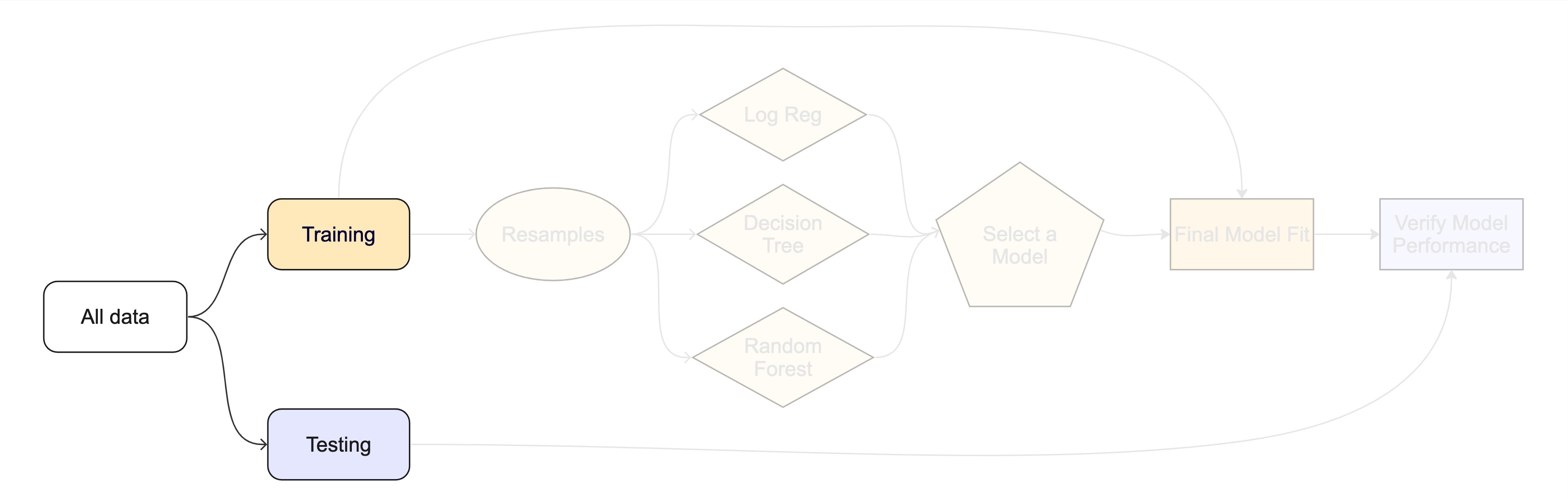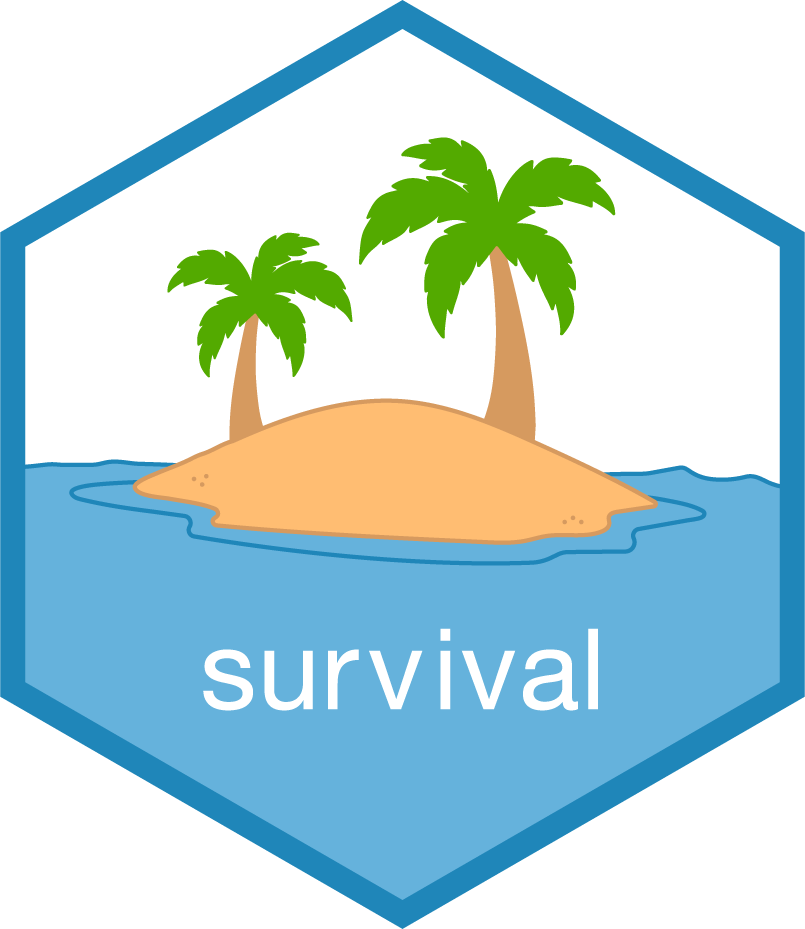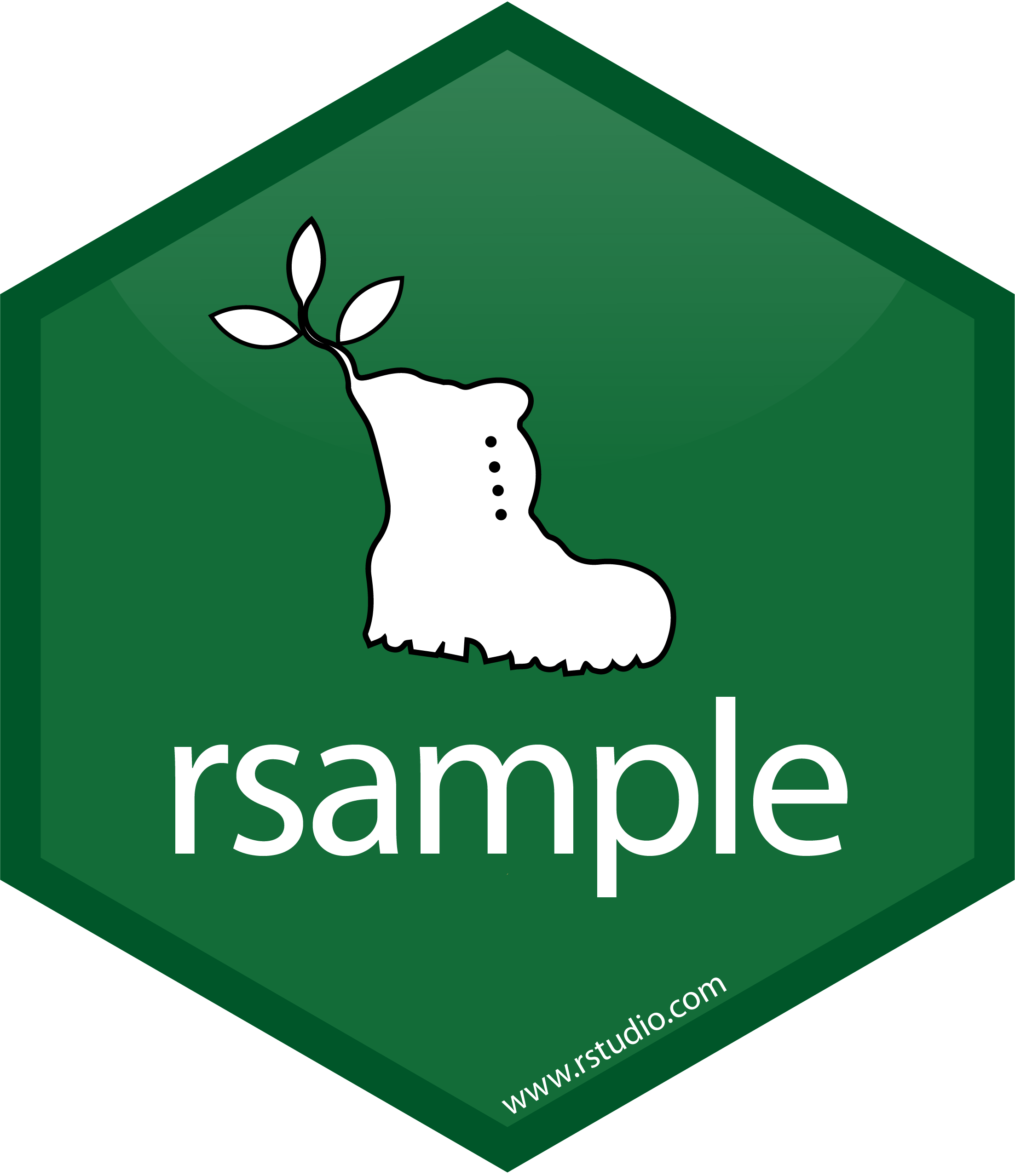library(tidymodels)
library(censored)
library(modeldata)
cat_adoption
#> # A tibble: 2,257 × 20
#> time event sex neutered intake_condition intake_type latitude longitude
#> <dbl> <dbl> <fct> <fct> <fct> <fct> <dbl> <dbl>
#> 1 17 1 male yes fractious owner_surren… 33.8 -118.
#> 2 98 1 male yes normal stray 33.8 -118.
#> 3 15 0 male yes ill_moderatete owner_surren… 33.8 -118.
#> 4 72 1 female yes fractious owner_surren… 33.8 -118.
#> 5 22 0 male yes normal owner_surren… 33.8 -118.
#> 6 66 1 male yes normal owner_surren… 33.8 -118.
#> 7 200 1 female yes other other 33.9 -118.
#> 8 9 0 female yes normal owner_surren… 33.9 -118.
#> 9 45 1 male yes ill_mild stray 33.8 -118.
#> 10 38 1 male no ill_mild stray 33.9 -118.
#> # ℹ 2,247 more rows
#> # ℹ 12 more variables: black <int>, brown <int>, brown_tabby <int>,
#> # calico <int>, cream <int>, gray <int>, gray_tabby <int>, orange <int>,
#> # orange_tabby <int>, tan <int>, tortie <int>, white <int>2 - Your data budget
Survival analysis with tidymodels
Data on shelter cats
- The city of Long Beach releases data on animals at the Long Beach Animal Shelter.
- Our dataset is a sample of the cats entering and leaving the shelter.
- Type
?cat_adoptionor check the sources to learn more about this dataset, including references.
Data on shelter cats
- N = 2257
- A time-to-event outcome, consisting of the
timespent at the shelter and theeventstatus. - An event is a cat being homed by the Long Beach animal shelter.
- If a cat is transfered to a different organization that works to home them, this is recorded as a non-event.
- Several nominal variables like sex, intake type and condition, as well as fur color.
- Two numeric variables for the location of the intake or capture, latitiude and logitude.
Data on shelter cats
Make the outcome ![]()
Data splitting and spending
For machine learning, we typically split data into training and test sets:
- The training set is used to estimate model parameters.
- The test set is used to find an independent assessment of model performance.
Do not 🚫 use the test set during training.
Your turn
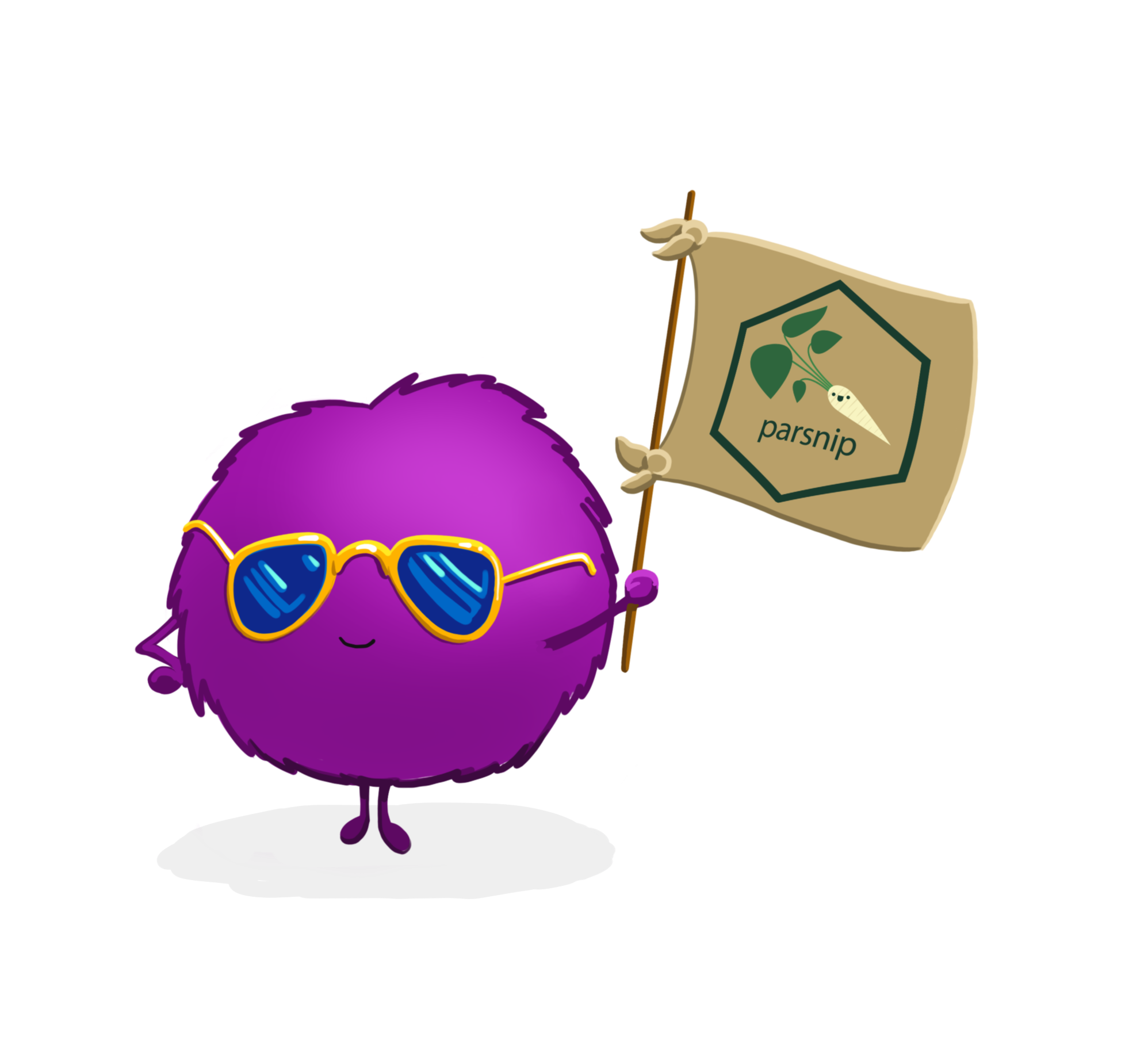
When is a good time to split your data?
03:00
The initial split ![]()
Accessing the data ![]()
The training set![]()
cat_train
#> # A tibble: 1,692 × 19
#> event_time sex neutered intake_condition intake_type latitude longitude
#> <Surv> <fct> <fct> <fct> <fct> <dbl> <dbl>
#> 1 33 male yes under_age_or_weig… stray 33.8 -118.
#> 2 37 female yes normal stray 33.8 -118.
#> 3 65 female yes feral stray 33.9 -118.
#> 4 10 male yes other stray 33.8 -118.
#> 5 8 female yes fractious stray 33.8 -118.
#> 6 58+ unknown unknown normal stray 33.8 -118.
#> 7 452 male no under_age_or_weig… stray 33.8 -118.
#> 8 66 male yes normal owner_surr… 33.8 -118.
#> 9 25+ male no normal stray 33.9 -118.
#> 10 111+ male no ill_mild stray 33.8 -118.
#> # ℹ 1,682 more rows
#> # ℹ 12 more variables: black <int>, brown <int>, brown_tabby <int>,
#> # calico <int>, cream <int>, gray <int>, gray_tabby <int>, orange <int>,
#> # orange_tabby <int>, tan <int>, tortie <int>, white <int>Your turn
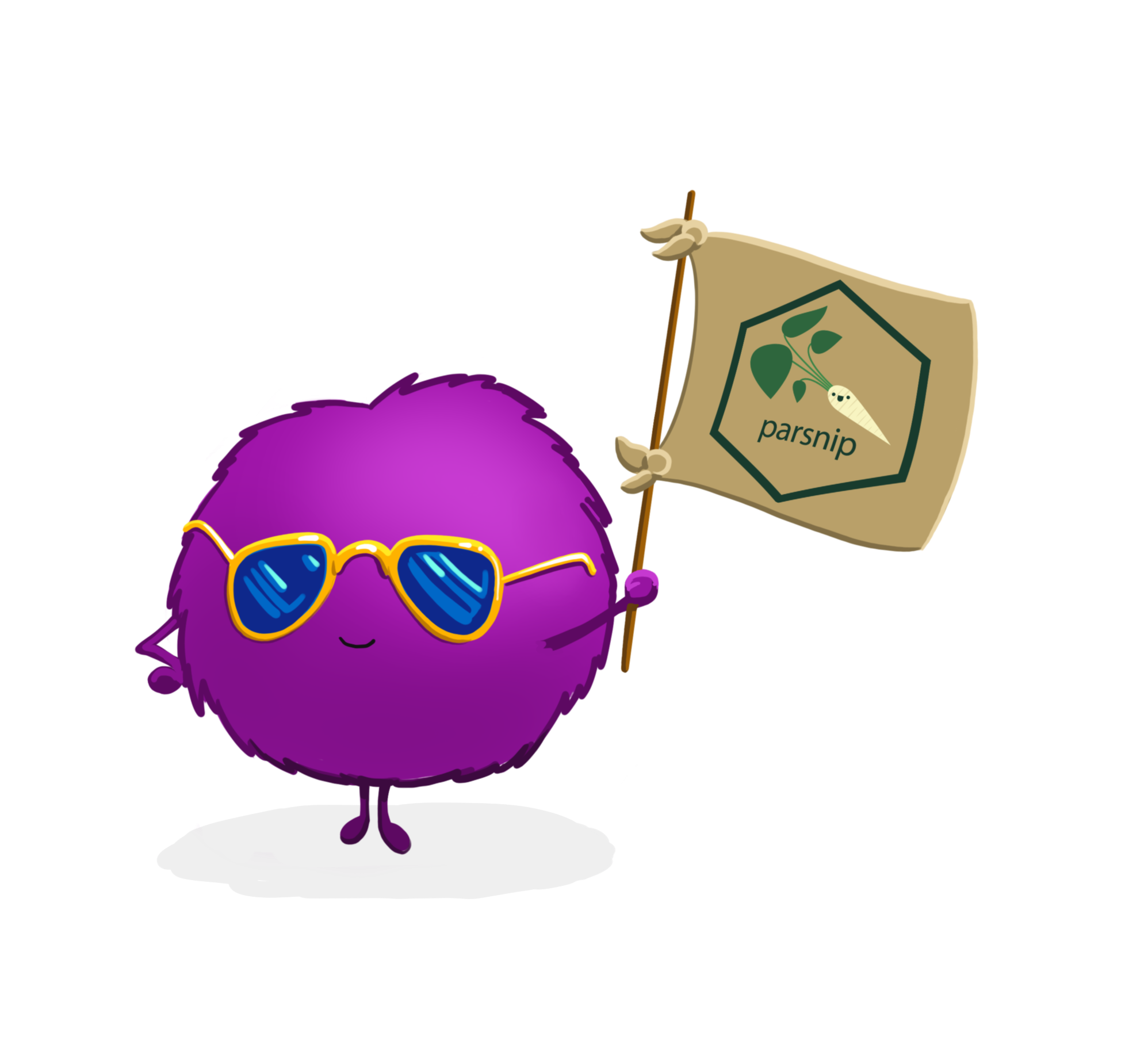
Split your data so 20% is held out for the test set.
Extension/Challenge: This is a simple random split. Which other types of splits can you think of and does rsample offer corresponding functions?
03:00
Data splitting and spending ![]()
Data splitting and spending ![]()
We’ll use this setup:
Exploratory data analysis for ML 🧐
Your turn
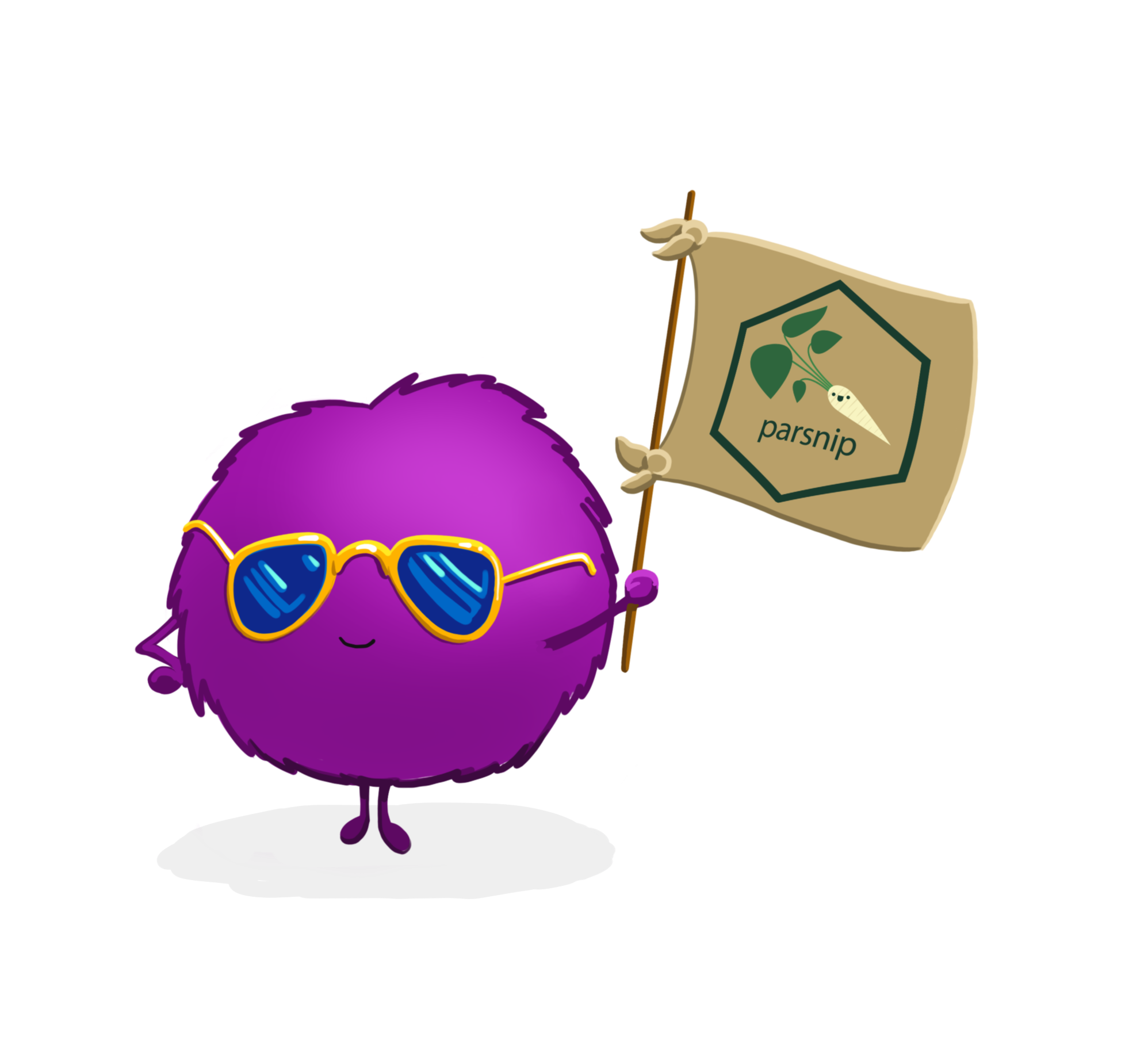
Explore the cat_train data on your own!
- What does the Kaplan-Meier curve look like for the outcome,
event_time? - How does
event_timediffer across the categorical variables? - What’s the distribution of the location information,
latitudeandlongitude?
Extension/Challenge:
How would you visualize the relationship between the outcome
and longitude and latitude, respectively?
08:00
Time to adoption ![]()
Location
The whole game - status update